ARVerb Room
Manual
Overview
ARVerb Room is a reverb plugin that uses new physics-based modeling to achieve consistent reverberation similar to a real space. It doesn't try to reproduce the sound of historic reverbs.
The reverb plugin allows you to place different tracks in a single virtual space to make them sound more "together". This reduces the sources of distraction for the listener, allowing them to focus on the real thing: your music. Placing different tracks at different locations in the same space improves the mix integrity and maintains good separation between tracks.
The user interface is minimal and has only a handful of controls. From top to bottom:
- Preset management, A/B comparison, Bypass
- Reverb parameters
- Physical model choice: room size, source location
- Description of the control under the mouse pointer
ARVerb Room is mostly self-documenting — roll over the controls and read their descriptions at the bottom of the plugin window.
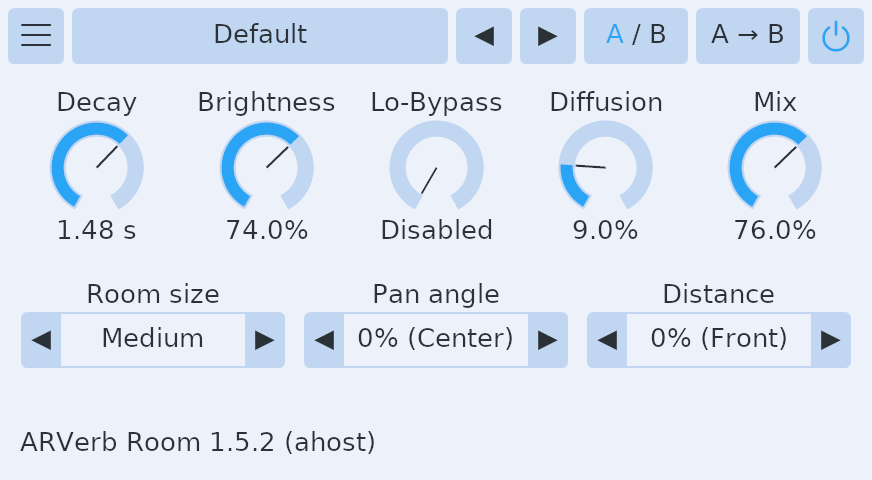
Reverb parameters
Decay
Reverb decay time, also known as RT60. RT60 is defined as the number of seconds it takes for the reverberated sound to decay by 60dB. This is what most reverb plugins use to measure reverb time. This parameter does not change the amount of reverberation (amount of energy of the reverberated signal). It doesn't change the room size either. It simply controls how the reverberated energy is spread over time. Below are few orders of magnitude:
| Reverb time (seconds) | Description |
|---|---|
| 0.5 to 1.0 | Intimate small space with discreet reverberation. Articulation of speech is clear, percussive sounds are precise. The reverb tail won't fill silences between notes, which may leave some space for other instruments in the mix. |
| 1.0 to 2.0 | Typical for concert halls. Reverberation is long and clearly audible. When used at high levels, articulation of voice is not well-preserved and attacks are blurred. |
| More than 2.0 | Very reverberating spaces like empty halls or cathedrals. Could be used at low levels to enhance choirs and ensembles. |
| Less than 0.5 | Rooms that are nearly dead acoustically. With the Large room model, diffusion does not even have the time to build-up. |
Small spaces tend to have a shorter reverb time than large spaces, but this is not a strict rule: there are tiny rooms with long reverbs (ex. bathrooms) and large rooms with short reverbs (ex. movie theaters). The Decay knob adjusts the room model's acoustic characteristics to match exactly the desired reverb decay time without changing the room size. This makes it possible to evaluate the effect of other parameters without being biased by reverb decay changes.
Brightness
Reduces the reverb time of high frequencies. The value is the ratio between high frequency reverb time and low frequency reverb time (set with the Decay control).
- Very large values produce the bright and cold reverberation of small rooms with hard surfaces.
- Intermediate values produce the warmer sound of muted rooms or halls.
- Very small values produce the muffled reverberation typical for distant sound sources.
Bass bypass
Frequency below which the input is sent to the output as-is.
Low-end reverberation contributes significantly to the perception of space and, in most cases, should not be bypassed. Nevertheless, if the stereo image needs to be preserved (for example, for a mono input that needs to remain mono), the plugin may be bypassed on only the low-end.
Diffusion
Amount of diffusion versus spatialization.
- Spatialization is produced by early room reflections. It adds natural sound coloration and gives the listener hints about the shape of the space and the source position in it.
- Diffusion is perceived as the acoustic "texture" of the space. It takes some time to build-up, tends to blur transients, and presents a smooth envelope coloration.
In real spaces there are both room reflections and diffusion, so extreme values of this parameter won't sound very natural.
Mix
The balance between the direct signal and the reverberated signal. When the plugin is used on a bus, the Mix parameter should be set to 100% and each track send level should be adjusted to achieve the desired per-track amount of reverb. In real spaces, when the distance to the source increases, the direct signal level decreases. So, the Mix control could be used as a complement to the Distance control to improve the perception of distance.
Physics model selection
ARVerb Room has controls to select the room size and the source location. Each combination corresponds to a physics model producing a unique reverberation.
Room size
The plugin has three room sizes:
| Small | Small room with fast reverb build-up time, sound coloration typical for small spaces, and good transient preservation. May be used to create intimate ambiances. |
| Large | Large room with dense diffusion, large build-up time, less distracting coloration, and slight echoes. This algorithm can be used to create concert hall ambiances. |
| Medium | Unsurprisingly, it's in between Small and Large. |
Pan angle
The predefined angle choices correspond to distinct reverberation patterns, making localization more realistic and consistent than when adjusted with a simple pan pot.
Pan angles other than Center change the direct signal, like in real spaces. So, if you're using one of them, take care not to mix the plugin input with plugin output by accident. Use the plugin in insert mode!
Distance
The distance between the source and the listener. The predefined choices correspond to distinct reverberation patterns, making localization more consistent than a simple pre-delay control. Back and Full-back configurations make audio sound more distant. Like in real spaces, increasing the distance has two consequences:
- Time between the direct signal and the reverberated signal decreases.
- The stereo width of the direct signal decreases.
On historic reverb algorithms, one needs to manually reduce the pre-delay and the stereo-width. This plugin has no such controls.
Note that ARVerb Room doesn't reduce the direct signal level. However, in real spaces level decreases with distance. To make sounds appear to be more distant, you may also want to increase the Mix parameter to taste: it decreases the direct signal level and increases the reverb level, without changing the output level (i.e., without messing with your project levels).
Preset management
Controls on top of the window are for preset management and related utility functions. Clicking on the preset name area opens the main menu. It contains the saved presets list and additional options. Options are as follows:
Copy to clipboard
Copy the current preset to the system clipboard as text. It can be pasted into another instance of ARVerb Room or any program that works with plain text (ex., text editor, email client, web browser).
Paste from clipboard
Paste a preset from the system clipboard into the plugin.
Save preset
Make the current preset persistent and add it to the menu. You'll be asked to name it (using letters and digits only). If a preset with the same name already exists, it will be replaced.
Delete preset
Remove the current preset from the menu. The current preset remains active, but it can't be recalled anymore.
Restore defaults
Restore all factory presets and switch to the Default preset.
Next (Previous) button
Load the next (previous) preset. Presets are ordered alphabetically.
Switch between A and B
Set the active preset from A to B and back. Useful for comparing A and B quickly.
Copy A to B and vice-versa
Copy the active preset to the inactive preset.
Bypass button
Disable or enable the plugin. When the plugin is bypassed, the button blinks red. Useful to compare plugin input and output quickly.